Autosuggestions
Description#
The autosuggestions feature is meant to direct user while in the process of typing a query to what his/her intended word is. It helps user to find the right query by giving query suggestions. Below is an illustration of autosuggestion.
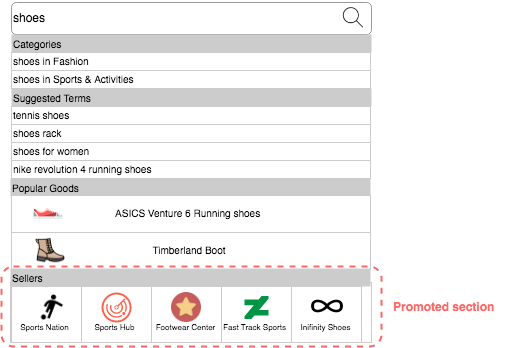
The autosuggestions has four parts:
Categories
Shows the categories in where the typed query found its matches.
Suggested Terms
Suggests query term which might be intended by the user.
Popular Items
Shows matching items that are most viewed by users.
Promoted (not available for API engine type)
Allows the display of pre-selected items that has matching fields with the typed query.
One use case example is for marketplace to display pre-selected sellers to be displayed.
Usage#
The first step is to select the desired fields / attributes that will be applied to autosuggestions feature. Only these selected fields will be searchable within this feature. Under Search Engines -> Performance Settings -> Custom Rankings -> Searchable Attributes menu in Altoshift Dashboard, select the Autosuggestion Field checkboxes of your choice.
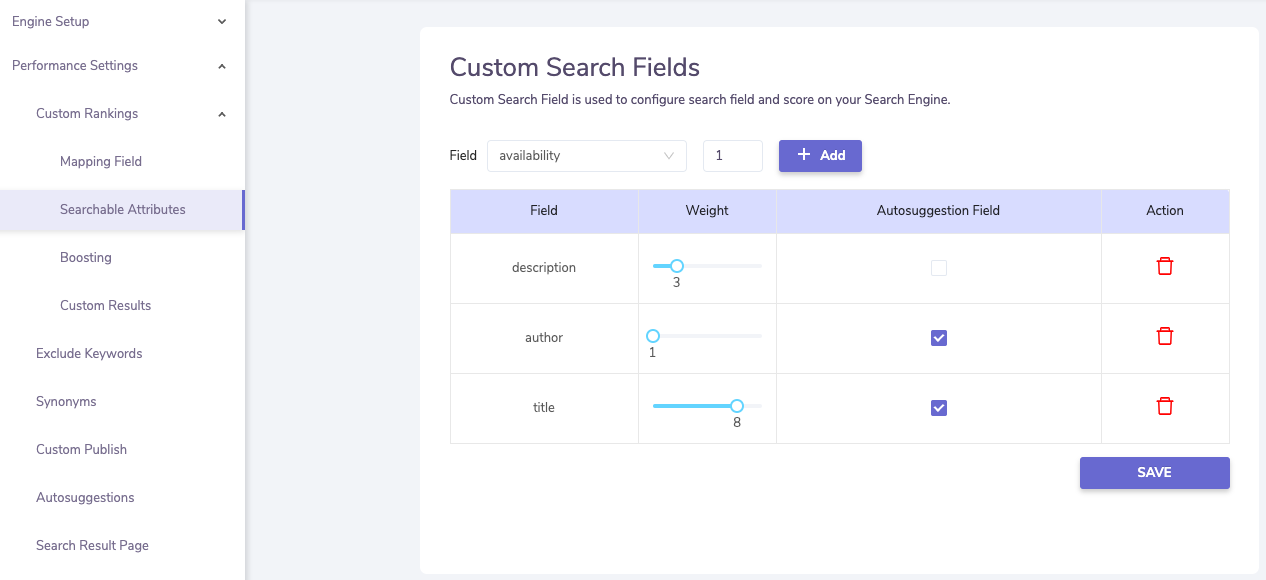
In the above example, only "title" and "author" are searchable in autosuggestions.
Next, please follow the usage instruction below according to your engine type.
API#
All you need to do is to make a request to Suggestions endpoint, which will return Categories, Suggested Terms, and Popular Items data. Note that the Autosuggestions menu in Altoshift Dashboard is not applicable for API engine type.
Woocommerce / Wordpress / Shopify / Magento#
For non-API engine types, the Autosuggestions can be managed from Search Engines -> Performance Settings -> Autosuggestions menu.
There are settings for: Categories, Suggested Terms, Popular Items, and Promoted Items. Each has ON-OFF switch to enable/disable the feature. The title which will be displayed at the suggestion dropdown can be customized by enabling the "Use Custom Title" option.
The Suggested Term also has "Enable Top Search Matching" switch. If enabled, the matching will prioritize the top search data.